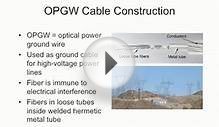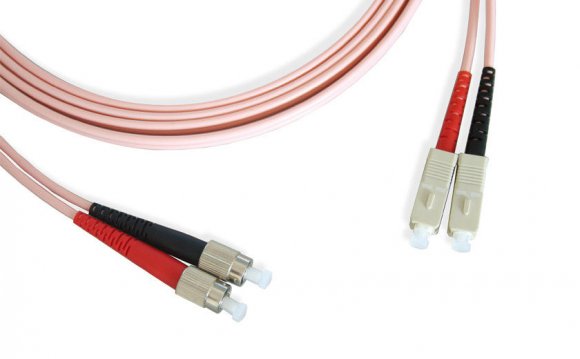
There are many different types of fiber optic cable. FiberCables.com stocks hundreds of varieties and we can custom build thousands of other types.
The sheer number of options can be overwhelming to people that don't work with fiber optic cable regularly. So here are some common questions.
Do you need singlemode or multimode fiber optic cable?
If you already have a cable and you need more of it, you can usually tell the type of cable by the color of it. Single-mode cable is typically yellow. Multi-mode cable (either 62.5 micron or 50 micron) is usually orange. And 10GB multi-mode cable is usually aqua.
If you don't know the color, you have to find some sort of documentation that describes the type of cable you need. Below are some terms and the type of cable they are usually associated with.
- OS1, OS2, 9 micron, 9µm, 9/125 = Singlemode
- OM1, 62.5 micron, 62.5µm, 62.5/125 = Multi-mode 62.5
- OM2, 50 micron, 50µ, 50/125 = Multi-mode 50
- OM3, 10GB, 10gig, 50 micron, 50µm, 50/125 = 10GB Multi-mode
As you can see, it can be a bit confusing since both 50 micron and 62.5 micron are multi-mode and are orange. It's also confusing because 50 micron cable can also be 10GB aqua cable. In cases where it isn't clear, you may have to find documentation for the hardware you are using to figure out what you really need.
The different cables all have strengths and weaknesses. Single-mode cable is frequently used for very long distance cable runs. It's not unusual to use a 20KM piece of single-mode cable. But, the hardware to support single-mode cable is traditionally more expensive.
Multi-mode fiber doesn't work over such long distances, but the hardware for it is traditionally less expensive. Multi-mode 62.5 and multi-mode 50 are commonly used with LED based communications hardware. 10GB multi-mode, which is also 50 micron, is faster than the other types of multi-mode, mainly because its been designed to work with faster, laser based communications hardware.
What connectors do you need?
There are many types of connectors for fiber cable. The most common connectors for our customers are:
| Connector | Photo | Description |
| FC | This is a single (simplex) FC connector. | |
| LC | This is two (duplex) LC connectors held together by a clip. | |
| SC |  |
This is two (duplex) SC connectors held together by a clip. |
| ST | This is a single (simplex) ST connector. |
There are many other types of cable available. We custom build almost any cable you need.
What is Return Loss?
When light hits the end of a fiber optic cable, a portion of it can bounce back towards the source. This is known as Back Reflection and it can cause a few different problems. Return Loss is the term for how much the end of a cable cuts down on Back Reflection.
You want as much Return Loss as possible.
What is Insertion Loss?
When light travels out of the port on your hardware into the fiber optic cable, some of it is lost in the transition. The amount that is lost is referred to as Insertion Loss.
You want as little Insertion Loss as possible
Do you need UPC?
Most of our customers are simply looking to minimize Insertion Loss and maximize Return Loss. This means they want as much light as possible to pass through the fiber to its destination and as little light as possible to bounce back to its source. For most applications, UPC will provide this for you. However, in some circumstances, you need more Return Loss than UPC can offer. That is when you use APC. If you have green connectors on your fiber or devices, you may need APC.
Do you need APC?
APC is designed specifically to maximize return loss. APC ends are actually polished to have an ~8° angle on the end of the fiber. An APC end will almost always have a green connector to make it clear that the fiber is APC. The part that is actually polished to an angle is so small that you won't be able to tell it is angled from looking at it.
If you mix APC and UPC, the result can be tremendous insertion loss (meaning a lot of light will be lost at the point where you connect the APC to the UPC). So, if you have a port on your device that specifies it needs APC, you will need to use a cable with an APC end on it. If you have a cable with a green connector and you want to attach an adapter cable to the end, you will need to make sure an APC end connects to it.
YOU MIGHT ALSO LIKE